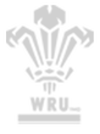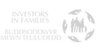Reporting Pupil Absences
Please note that the school is now using Class Charts to monitor attendance.
To report an absence, please log into your Class Charts parent account either on the app or online here and submit an absence request from the menu at the top of the screen, attaching any necessary supporting evidence such as appointment letters.
Alternatively, you can phone the school’s absence line and leave a voicemail if you are unable to speak to someone. Stating your child’s name, year and reason for absence.
The email address above should be for all other general enquiries.